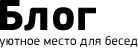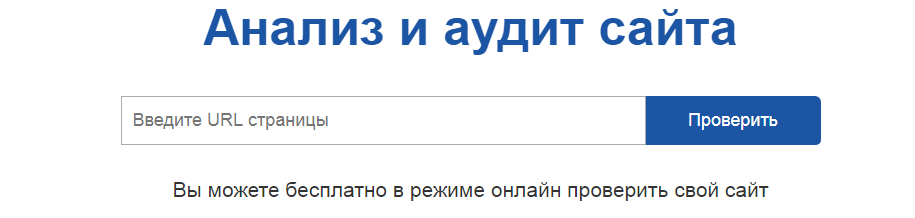10 rules of SEO-site promotion
- Setting up a site for search engine optimization
- Site Map
- Site registration in search engines
- How to monitor the growth of site positions
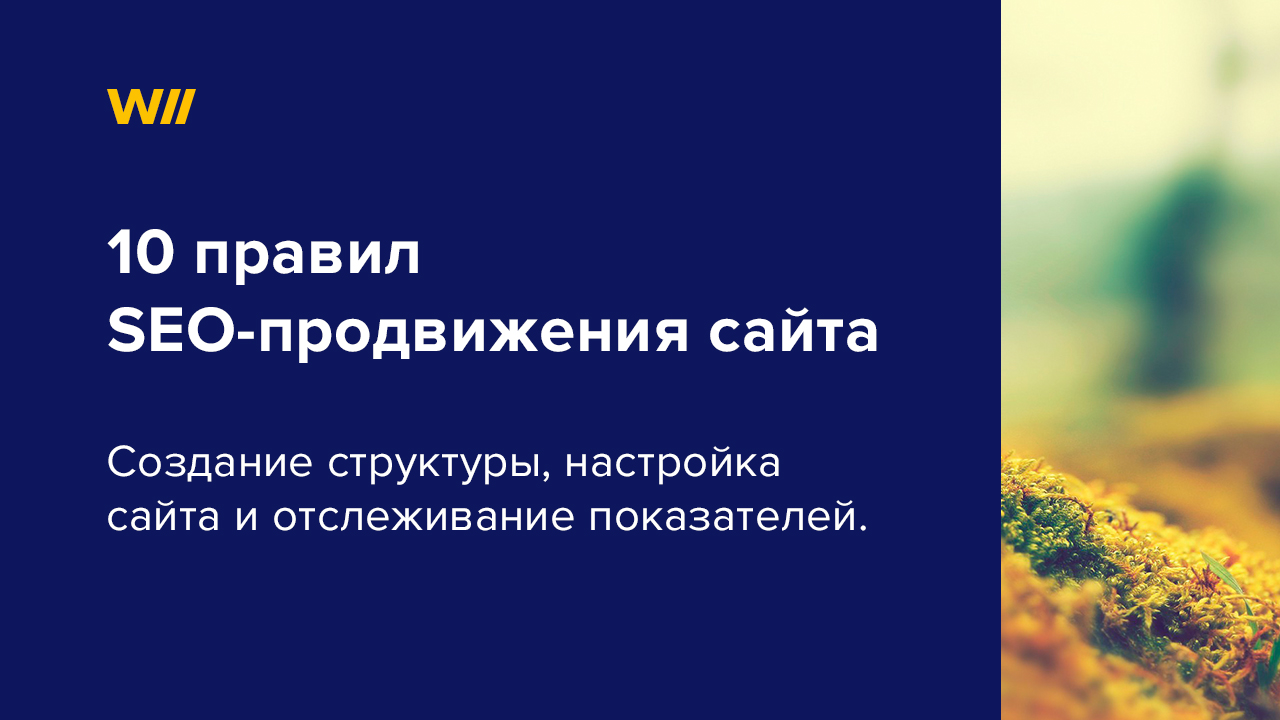
This article focuses on SEO promotion of the site, its proper structure and configuration.
Often the structure of sites is determined by the customer. This is not correct, the initiative to create the structure should come from the designer, you need to take into account the needs of people and separate them into pages.
After the semantic core assembly (see the first part of the video about seo site optimization) you get a keyword tag. For internal site optimization, break this list of keywords into groups logically and create a page for each group. The widest group will be the seo-core for the main page. The remaining groups are for other pages .. It is important to remember about the correspondence of keyword density on a page; there should be one key topic on one page. If the content of the page does not match its title, search engines are confused and as a result the page does not fall high in the search.
Each page of the site has a weight - its priority relative to other pages. By default, the pages of the site do not have this priority and the weight of all pages is the same. It is created when a link leads from one page to another. When optimizing a site, the task is to place these links on the pages, and link them to each other in such a way as to give priority to the correct pages.
Use breadcrumbs to give links to the main page with secondary ones. It is important not just to give links between pages, it is important to give anchor weight to the page - insert a link to the main page with a frequency phrase from this main page, and the phrase should be inserted logically.
When the search engine sees that the request refers to the main page, he understands that if this phrase will be searched, you need to redirect the person to the main page. So that all other pages except the main one are not without weight, they can be linked together, but it’s better to link each page with two others, rather than with all at once. It is important not to make a lot of links, otherwise if you link all the pages with each other, it will turn out that they all have the same weight.
Setting up a site for search engine optimization
With the site structure for seo optimization, that's all. Now it is important to customize the site. We have prepared the site configuration file ".htaccees", download the link under the article. It is necessary to replace the words “wash_site” everywhere with your domain and upload it to the server at the root. Some sites are written with "www." At the beginning of some without. We are used to the fact that this is the same thing, because browsers have become smarter and there are no difficulties with this. But for search engines it matters. In this file you must indicate what is the name of your site with "www." And without. It is also necessary to take into account "/" after ".ru".
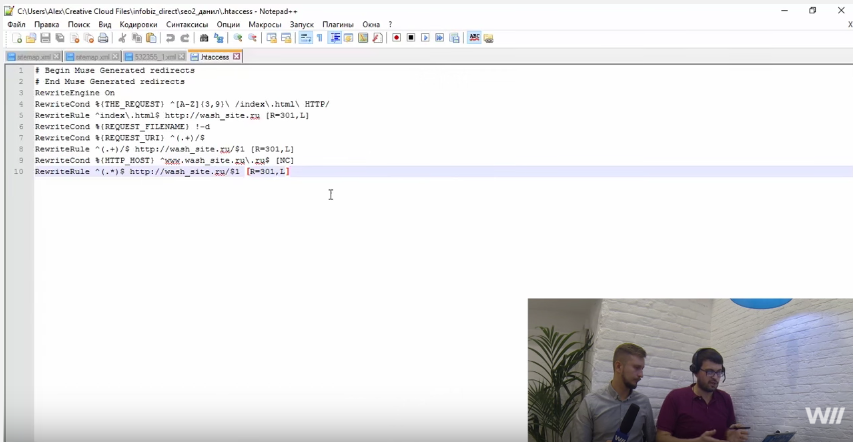
Site Map
Adobe Muse makes a sitemap, but it’s better to use special services. A sitemap is a file that lies on the server and tells the search engines what pages there are on the site. With the help of the site map the site is indexed faster and more correctly. On http://mysitemapgenerator.com/ insert the url of your site, enter the code, click "Start". Get the sitemap and replace the map that Muse made to her.
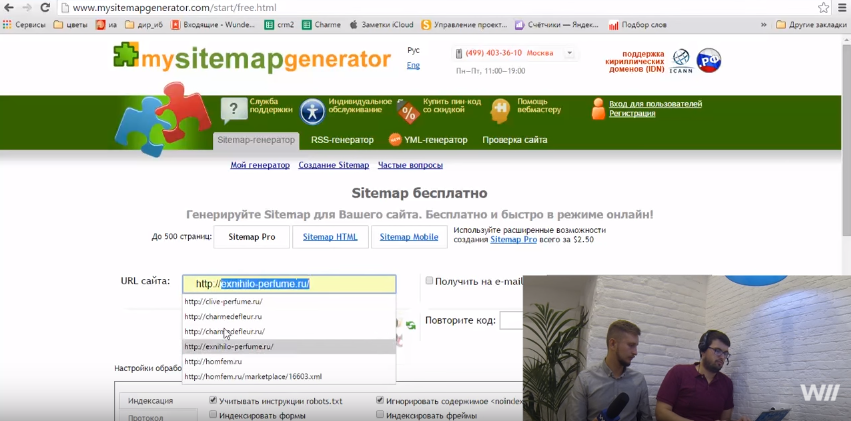
Download the robots.txt file, set it up according to the model and similarity. This file specifies that nothing is blocked on your site from being indexed; to close the page from being indexed, use the Disallow command: /stranica.html/ after the main text, where after Disallow is the address of the page you are closing from search engines.
Site registration in search engines
The third point is an important point for search engine optimization site - register it in search engines. (on webmaster.yandex.ru, https://www.google.com/webmasters/), so we tell these search engines that the site has appeared and are making the necessary settings.
In Yandex Webmaster, in the site card in the “Indexing Settings” tab, there is the “Analysis of robots.txt file” item. Check that everything in it is true and without errors. In the "Sitemap Files" tab, specify the link to the site map and click the "Add" button. In the robots.txt file, we wrote down the host directive without www. and Yandex is already understood.
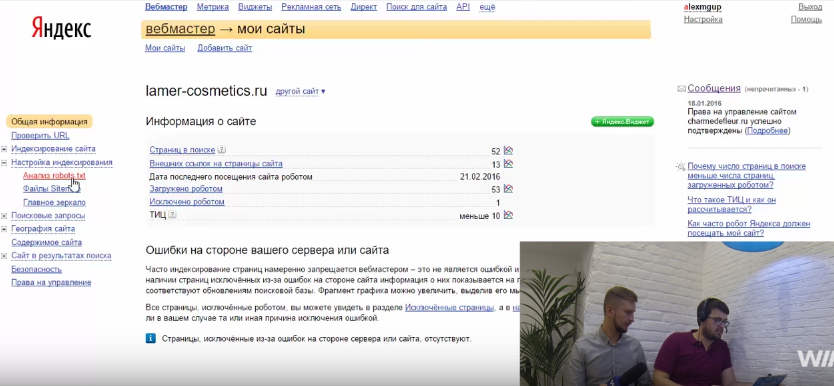
In Google, when we add a site, go to “Site Settings” and in the “Primary Domain” setting, select “Display url address as” and select the “no www” option. In Google, you need to register two sites without www and with www. In the settings console, they will exist as two separate sites.
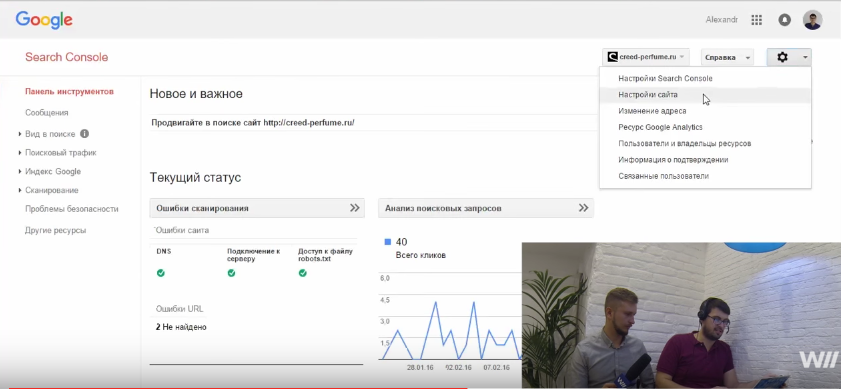
This completes your seo optimization of the site by 99% completed, it remains only to wait for the growth of positions.
How to monitor the growth of site positions
I will show the way using the site https://seopult.ru/. Register, right after registration you will see “Add new project”, choose “seo + ppc - joint company”. We give the name of the project, the url of the site, the region is automatically loaded.
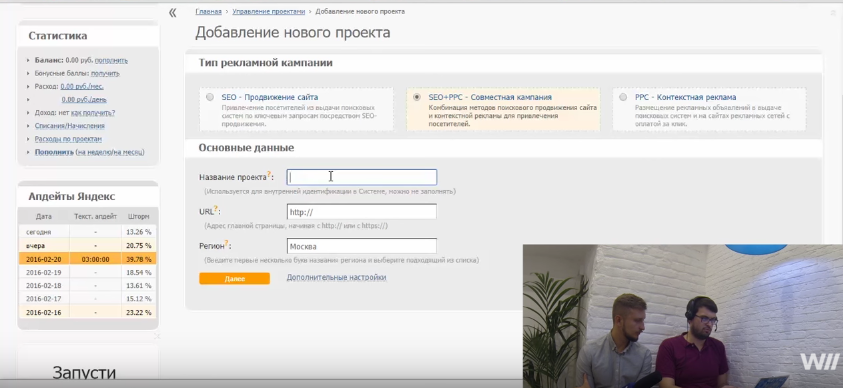
Download a list of keywords. Next, the site determines the relevance of the page - by what query each page is indexed. After that, the service calculates the budget. In the budget summary set 25 (this is the minimum value) and click on the arrow so that it becomes 25 everywhere, save.
Select "Step 4 staging." Here we force Seopult to buy links, but we set impossible conditions for it to buy. Service in this case does not spend your money and works in analytics mode. Click "Customize manual mode", the system says: "You do not have manual mode." The most difficult thing here is adding a new filter. Create a filter that does not purchase links. In the annex to the article, see the screenshot of the settings that will need to be transferred to your filter. When you create this manual filter, it appears in the “Install” step. The task - to force the service to buy links in manual mode, taking into account this filter. Select all links and click "Change mode to manual" → "Apply". In step 5, leave everything by default
As a result, press the "Start" button to start the project. After that, you need to put money on the account, 300-500 rubles enough for several months of work.
It is important to use this system in order to understand whether the site structure has been created correctly for website seo optimization and if something is wrong to change the weight, linking pages. To understand what is happening if, for example, the algorithms of Google or Yandex have changed and the site fell in search. To know what position in Yandex or Google each key phrase has on issue.
Get materials from the article: http://fimushkin.com/blog/design/seo/